How to Use ATS NodeFlair to Optimize Your Resume - Pass ATS Every Time
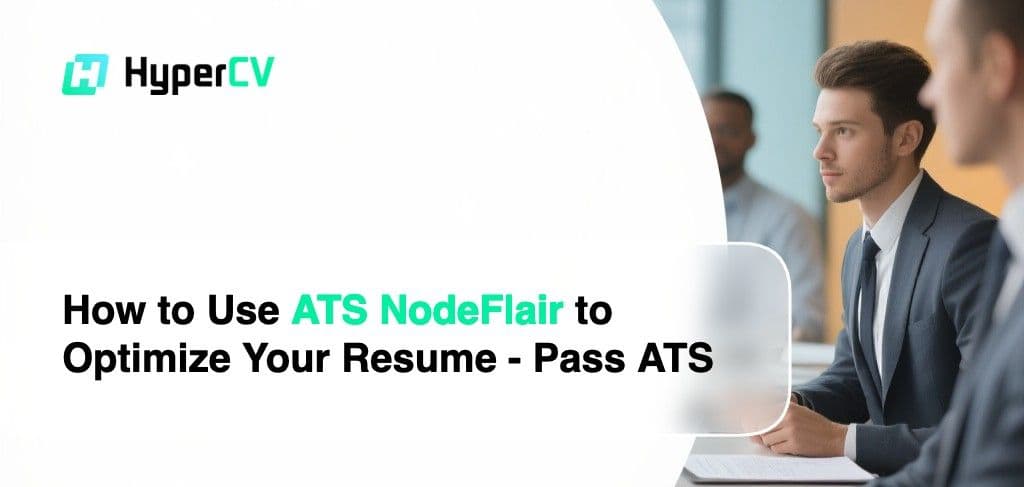
Getting your resume past ATS systems has become a real challenge in today's job market. With over 75% of companies using ATS (Applicant Tracking System) software to screen resumes, understanding how to optimize your application is crucial. This is where ATS NodeFlair comes in - an ATS checker tool that helps you understand exactly what these systems are looking for.
Many qualified candidates never get the chance to speak with a recruiter simply because their resume doesn't pass the initial ATS screening. Research shows that 60% of resumes get rejected due to poor formatting or missing keywords. But here's the good news: with the right approach and tools like ATS NodeFlair, you can dramatically improve your chances of landing that interview.

What is ATS NodeFlair and Why Should You Care?
ATS NodeFlair is essentially an ATS checker that simulates how real hiring systems read your resume. Think of it as a practice test before the real thing. NodeFlair offers a free resume checker to help improve your odds of getting interview calls despite many job applications.
When you upload your resume to NodeFlair, it scans your document just like a company's ATS would, looking for specific keywords, proper formatting, and relevant experience. The tool gives you insights into how well your resume matches job descriptions and highlights areas that need improvement. This feedback is invaluable because it shows you exactly what hiring managers will see when your resume gets processed through their system.
Understanding How ATS Systems Actually Work
Before diving into optimization strategies, it's important to understand what you're working with. As noted by industry experts, ATS systems act like gatekeepers, deciding whether your resume lands on a recruiter's desk or vanishes into the digital unknown. They are basically keyword-matching machines that scan resumes for specific terms that match the job posting, then rank candidates based on how well their resume aligns with the requirements.
Here's what most ATS systems look for:
- Relevant keywords from the job description
- Clean formatting without complex graphics or tables
- Standard section headers like "Work Experience" and "Education"
- Consistent date formats and clear job titles
- Quantifiable achievements that demonstrate impact
The challenge is that different ATS systems work slightly differently. Some are more sophisticated than others, but most still struggle with creative formatting, unusual fonts, or information presented in non-standard ways. Before any human sees your resume, these AI systems scan for specific keywords, experience levels, and skills - your beautiful design doesn't matter if you don't pass the robot filter.
Step-by-Step Guide to Using ATS NodeFlair
Step 1: Upload Your Current Resume
Start by uploading your existing resume to ATS NodeFlair. The system will immediately begin analyzing your document for common ATS compatibility issues. You'll get a preliminary score that shows how well your resume performs against standard ATS criteria.
Pay attention to any formatting warnings. If NodeFlair flags issues with fonts, spacing, or layout, these same problems will likely cause issues with real ATS systems. Most successful resumes use simple formats with standard fonts like Arial or Calibri.
Step 2: Input Target Job Descriptions
This is where ATS NodeFlair really shines. Copy and paste job descriptions from positions you're interested in applying for. The tool will analyze these descriptions and compare them against your resume, showing you exactly which keywords you're missing.
For example, if a job posting mentions "project management" five times but your resume only includes it once, NodeFlair will flag this as an opportunity for improvement. The goal isn't to stuff your resume with keywords, but to ensure your relevant experience is described using the same language employers use.
Step 3: Review and Implement Recommendations
NodeFlair will provide specific suggestions for improving your resume's ATS compatibility. These might include:
- Adding missing keywords naturally into your experience descriptions
- Reformatting sections that might confuse ATS systems
- Quantifying achievements with specific numbers and percentages
- Adjusting section headers to match standard conventions
Key Optimization Strategies That Actually Work
Focus on Keywords, But Keep It Natural
The biggest mistake people make is either ignoring keywords completely or stuffing them awkwardly into their resume. The sweet spot is incorporating relevant keywords naturally into your experience descriptions.
Instead of saying "responsible for team management," try "managed cross-functional team of 8 members, improving project delivery time by 25%." This approach includes the keyword "management" while also providing concrete evidence of your impact.
Use Standard Formatting Throughout
ATS systems prefer predictable formatting. Stick to these guidelines:
- Use standard section headers (Work Experience, Education, Skills)
- Keep consistent date formats (MM/YYYY)
- Avoid headers, footers, and text boxes
- Use bullet points instead of paragraphs for easy scanning
- Save your resume as both .docx and .pdf versions
Quantify Everything You Can
Numbers catch both ATS attention and human interest. Instead of vague statements like "improved sales performance," use specific metrics: "increased sales revenue by 35% over 6 months, exceeding quarterly targets by $150,000."
Here's a simple formula: Action + Method + Result = Strong bullet point
| Weak Statement | Strong Statement |
|---|---|
| Managed social media accounts | Managed 3 social media accounts, growing followers by 200% and increasing engagement rates by 45% over 8 months |
| Responsible for customer service | Resolved customer inquiries with 98% satisfaction rate, reducing response time from 24 hours to 2 hours |
| Worked on team projects | Led cross-functional team of 12 members, delivering project 3 weeks ahead of schedule and 15% under budget |
Common ATS Mistakes to Avoid
Even with tools like ATS NodeFlair, many people still make basic mistakes that hurt their chances. Here are the most common ones:
Using Creative Formats: While visually appealing resumes might impress humans, ATS systems often can't read them properly. Stick to simple, clean layouts.
Forgetting About Synonyms: If a job posting mentions "customer service" but your resume only says "client support," you might miss out. Use both terms when relevant.
Ignoring Job-Specific Keywords: Generic resumes don't perform well in ATS systems. Customize your resume for each application using insights from tools like NodeFlair.
Overcomplicating Section Headers: "Professional Experience" works better than "My Career Journey" for ATS systems.
Alternative ATS Checking Tools to Consider
While ATS NodeFlair is excellent, there are other tools worth exploring for comprehensive resume optimization:
ATSFriendly.com offers a free AI-powered ATS resume checker that analyzes resumes against job descriptions, providing scores and personalized recommendations. The platform includes comprehensive analysis, line-by-line review, and keyword optimization features.
Resume ATS Analyzer provides AI-powered resume analysis to help beat ATS systems and improve interview chances. It offers free keyword analysis, ATS compatibility checks, and basic skills match assessments, with Pro features including job match scores and personalized improvement suggestions.
According to industry guides, using resume analyzer tools can ensure ATS compatibility, identify areas for improvement, measure keyword optimization, and boost your confidence during the application process.
Making Your Resume Stand Out to Humans Too
While ATS optimization is crucial, remember that real people will eventually read your resume. The goal is creating a document that passes ATS screening while still engaging human readers.
This means your optimized resume should tell a clear story about your career progression. Each bullet point should demonstrate growth, impact, and relevant skills. Use action verbs like "achieved," "implemented," "improved," and "delivered" to start your bullet points.
Why Choose HyperCV for Resume Creation
After optimizing your content using insights from ATS NodeFlair, you need a platform that can help you create a professionally formatted resume that both ATS systems and hiring managers will love. This is where HyperCV comes in.
HyperCV is specifically designed with ATS compatibility in mind. The platform offers:
- ATS-friendly templates that have been tested with major ATS systems
- Built-in optimization suggestions that work alongside tools like NodeFlair
- Professional formatting that looks great to human readers
- Easy customization for different job applications
- Export options in multiple formats for maximum compatibility
What sets HyperCV apart is its understanding of both technical ATS requirements and human psychology. The templates are designed to pass ATS screening while creating resumes that are engaging and easy to read for hiring managers.
The platform also provides guidance on content structure, helping you organize your experience in ways that both ATS systems and humans find logical and compelling. You can easily adjust keyword density, modify section headers, and ensure your formatting meets ATS standards.
Taking Action: Your Next Steps
Optimizing your resume for ATS success isn't a one-time task. As job requirements evolve and you gain new experience, your resume should evolve too. Here's your action plan:
- Test your current resume with ATS NodeFlair to identify improvement areas
- Research target jobs and note the keywords and requirements that appear most frequently
- Update your content to include relevant keywords and quantified achievements
- Create your optimized resume using a platform like HyperCV that ensures ATS compatibility
- Continue testing and refining as you apply to different positions
Remember, the goal isn't to game the system, but to present your qualifications in a way that both ATS software and human recruiters can easily understand and appreciate. Tools like ATS NodeFlair help you see your resume through the lens of these systems, while platforms like HyperCV help you create documents that excel in both digital and human evaluation.
With the right approach and tools, you can significantly improve your chances of getting past that initial ATS screening and landing the interviews you deserve. The key is understanding what these systems are looking for and presenting your experience in the most compelling, ATS-friendly way possible.